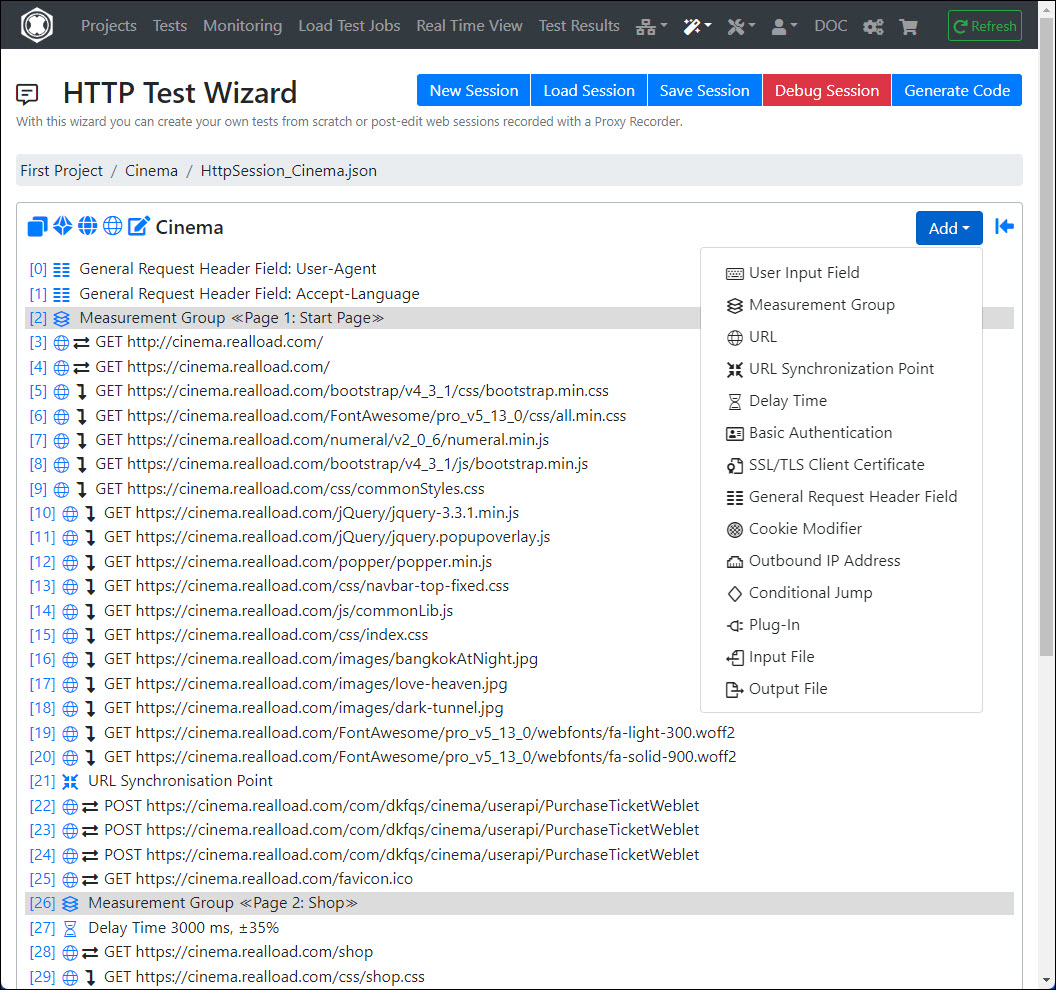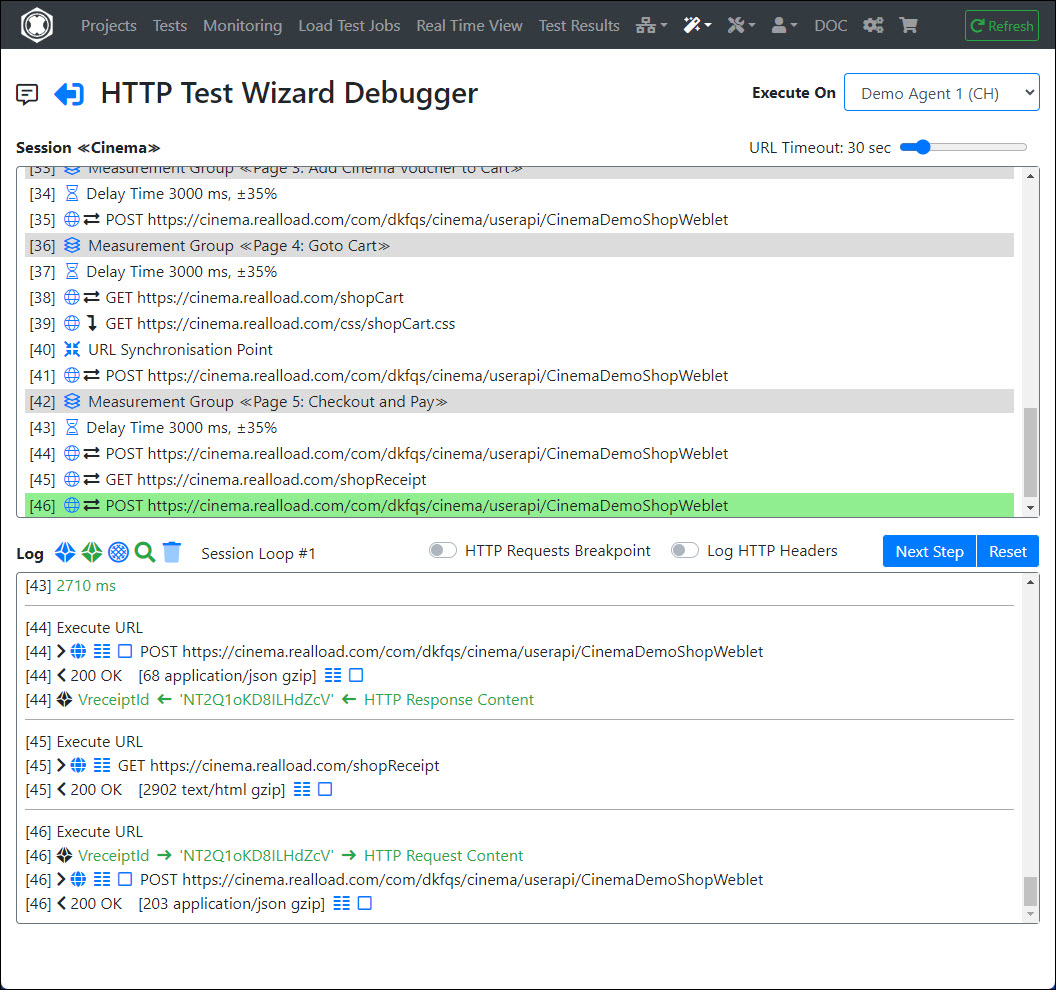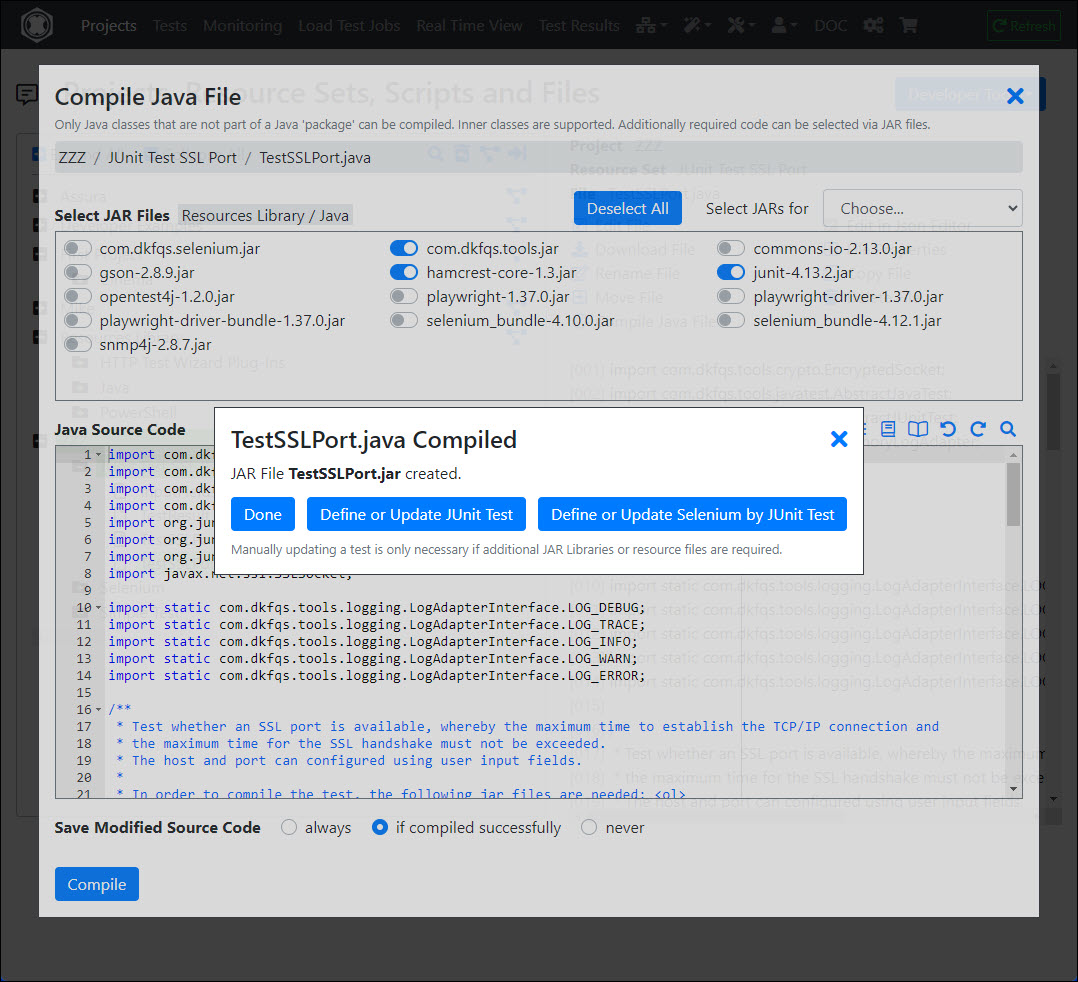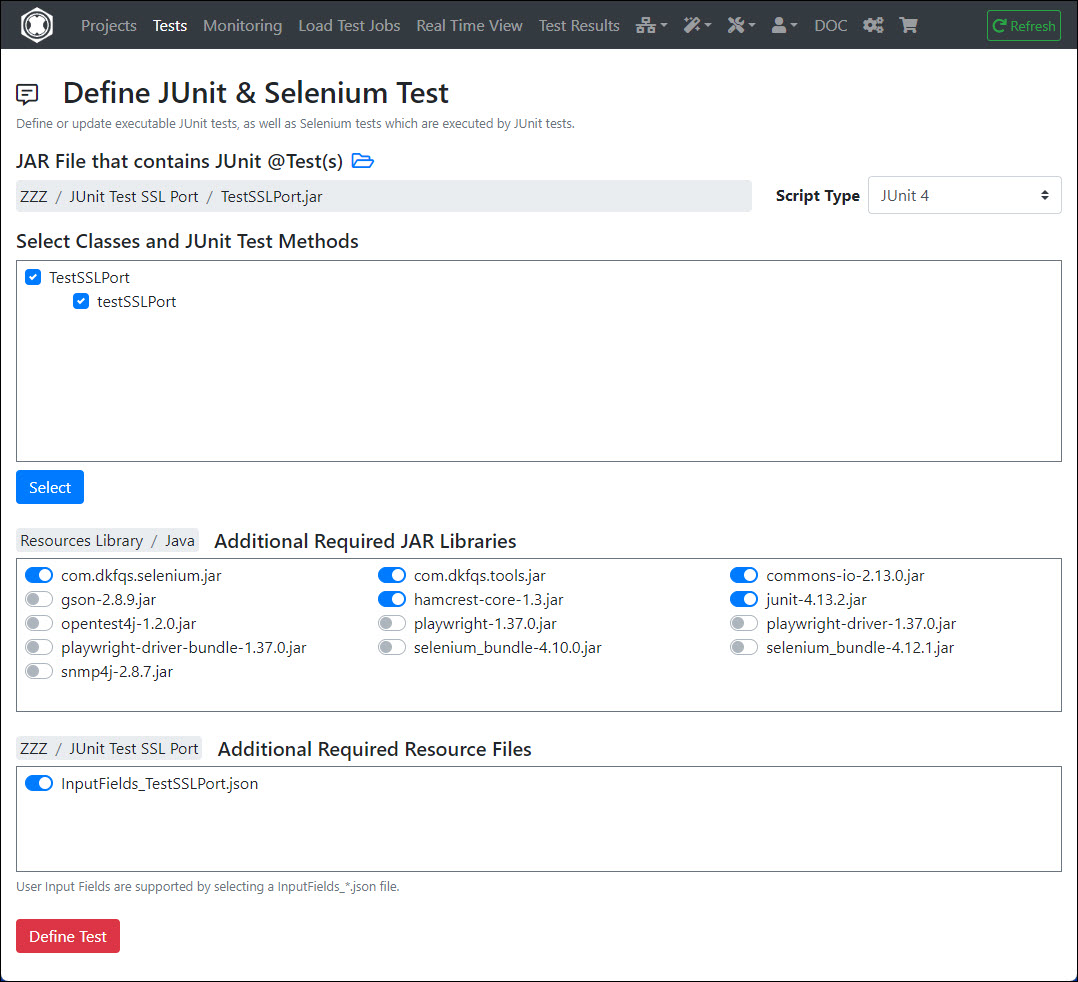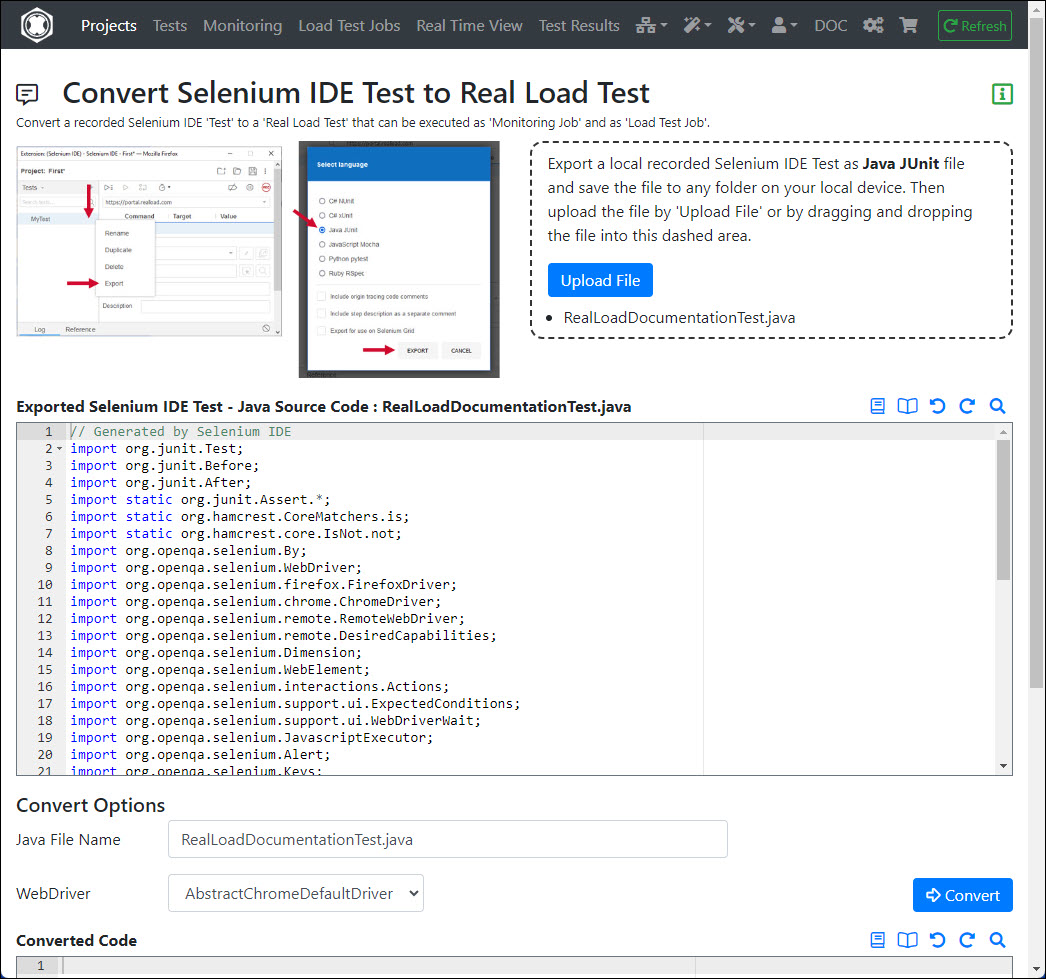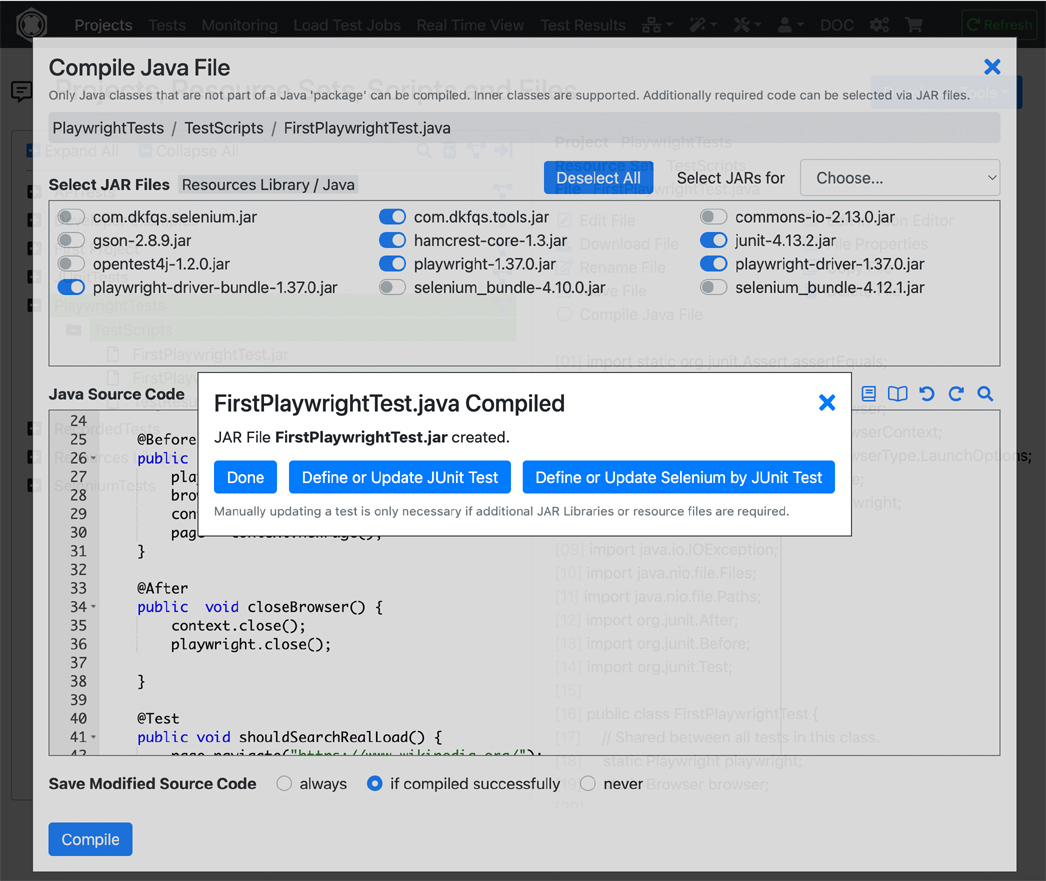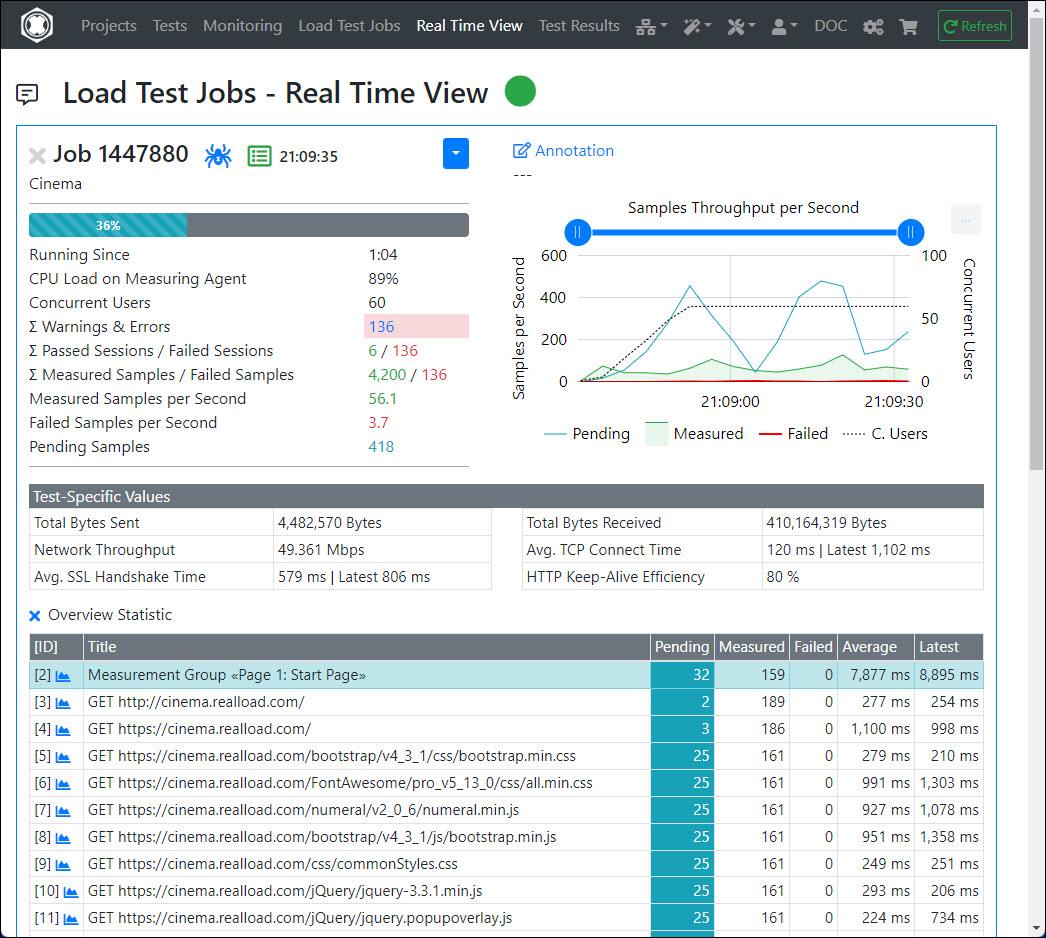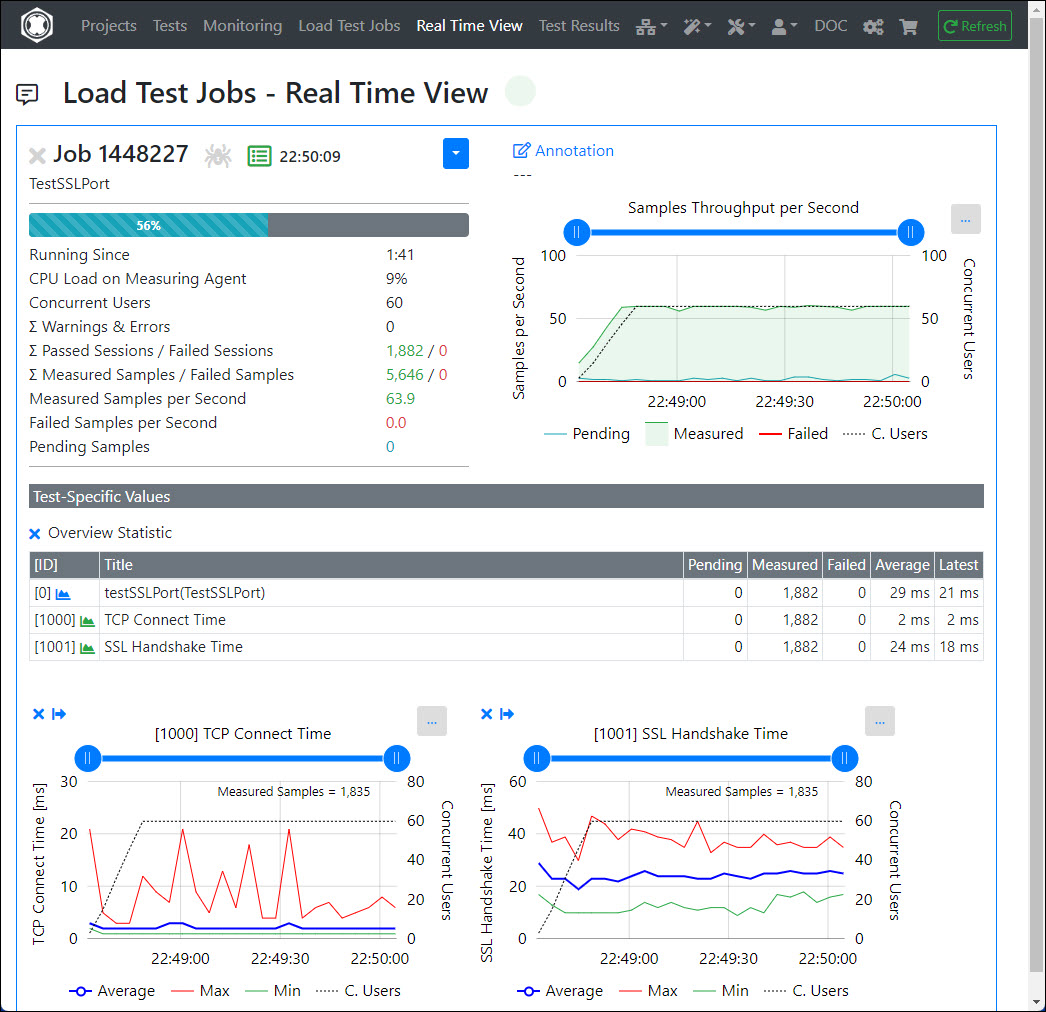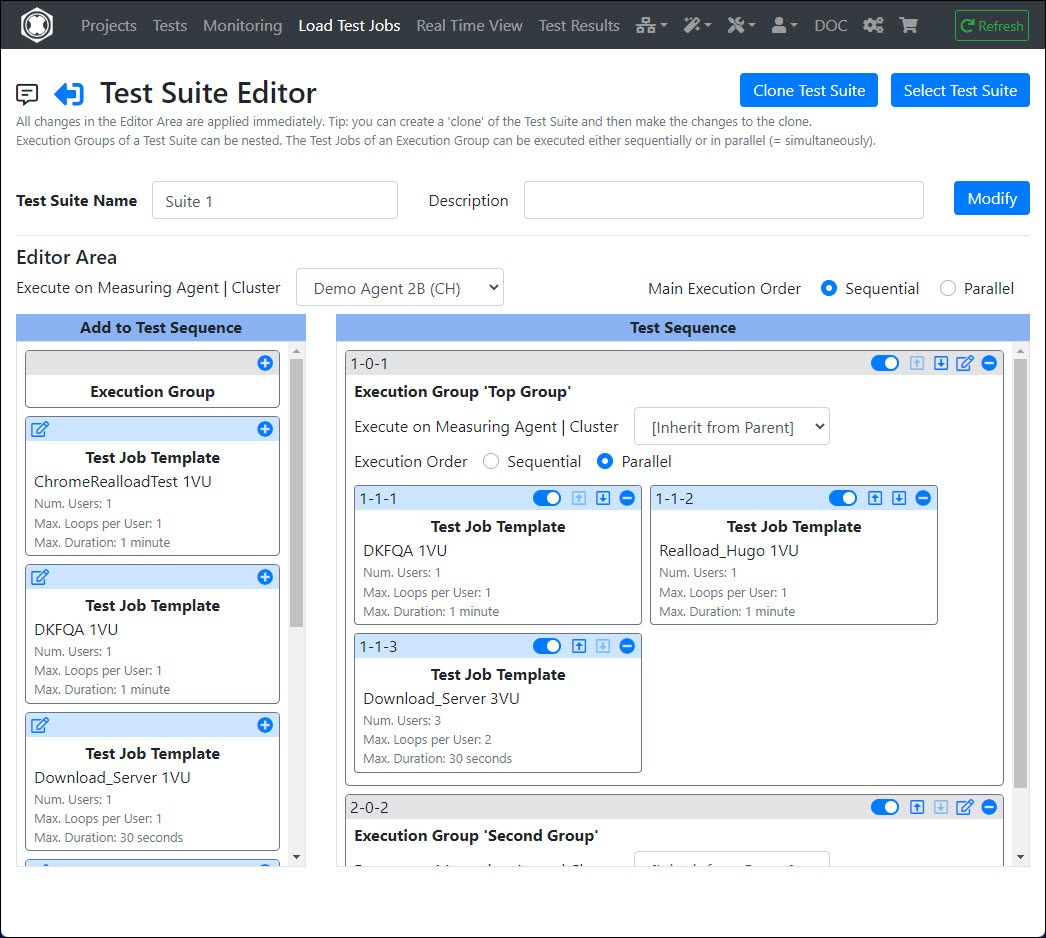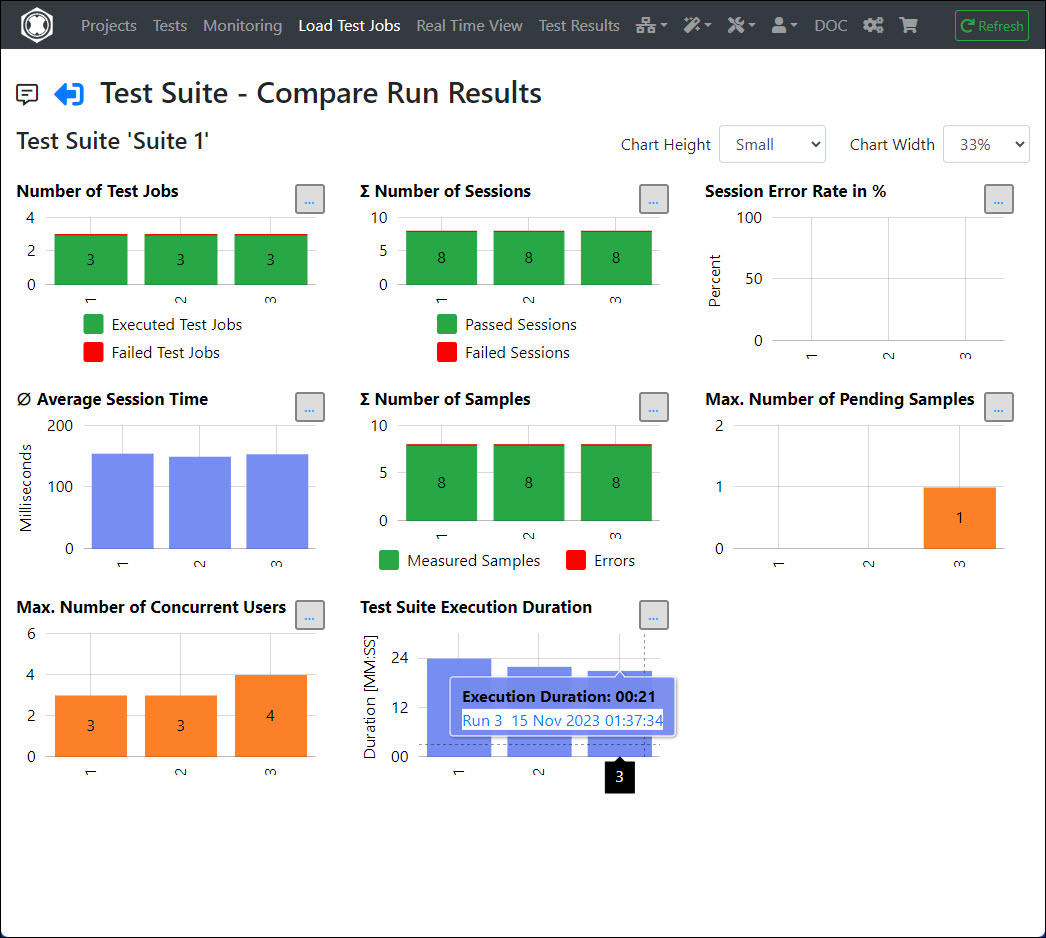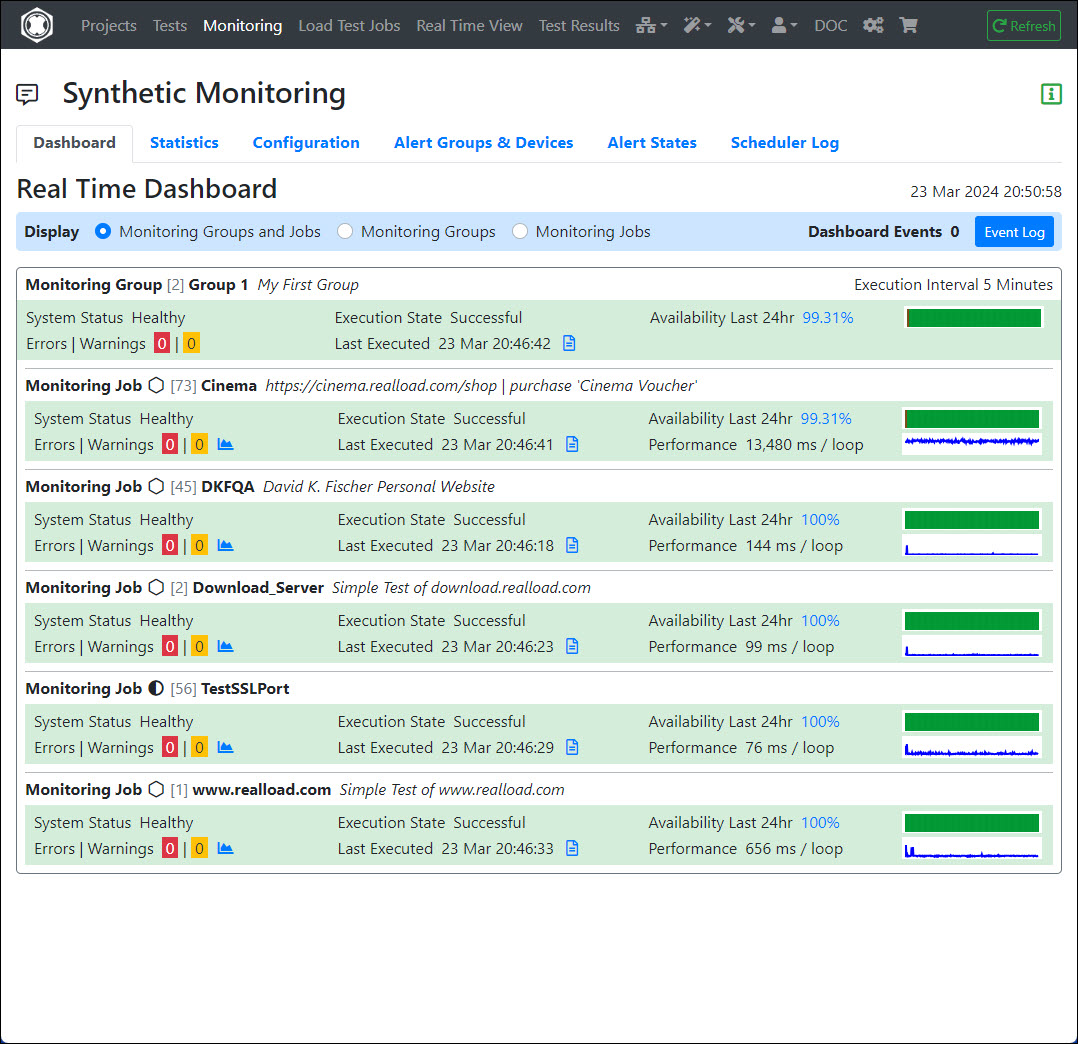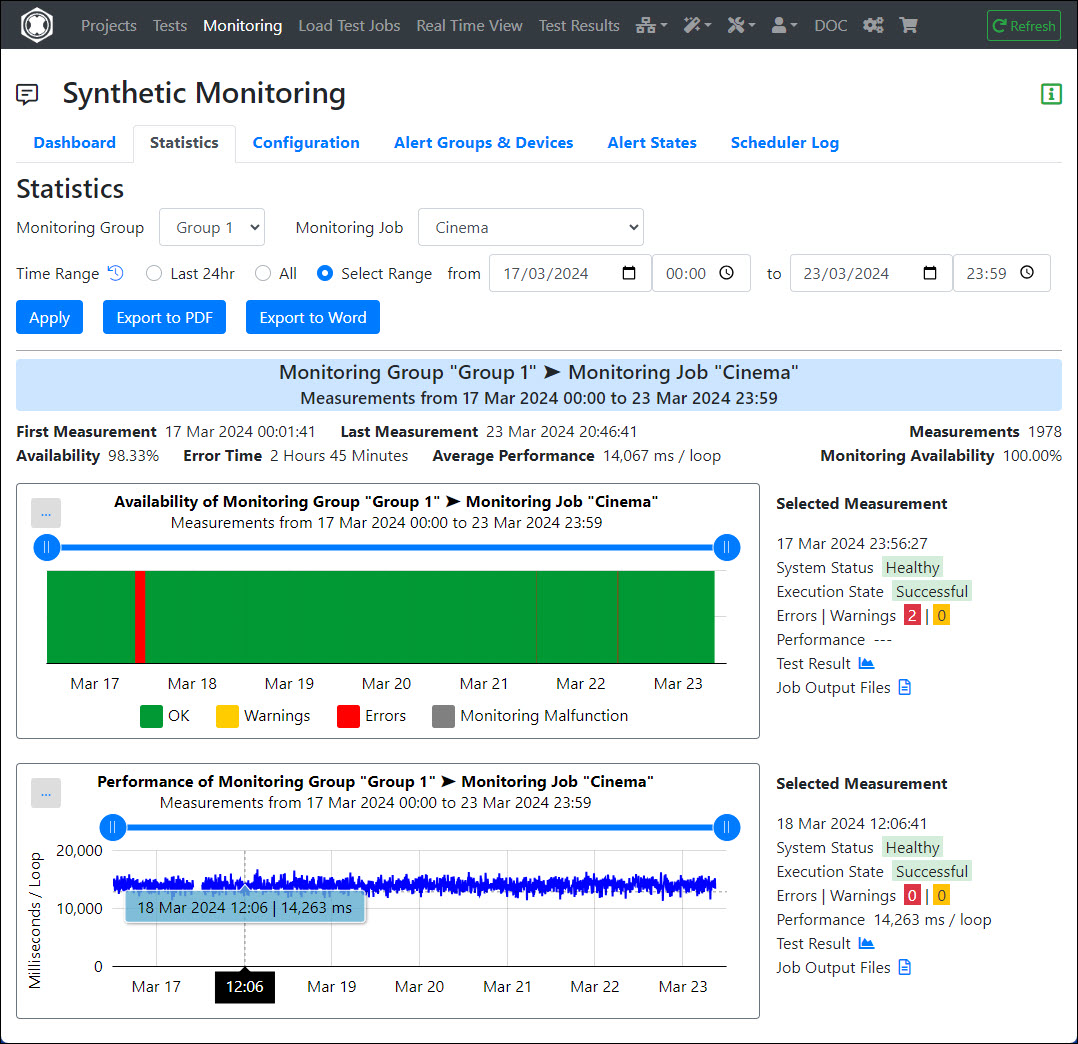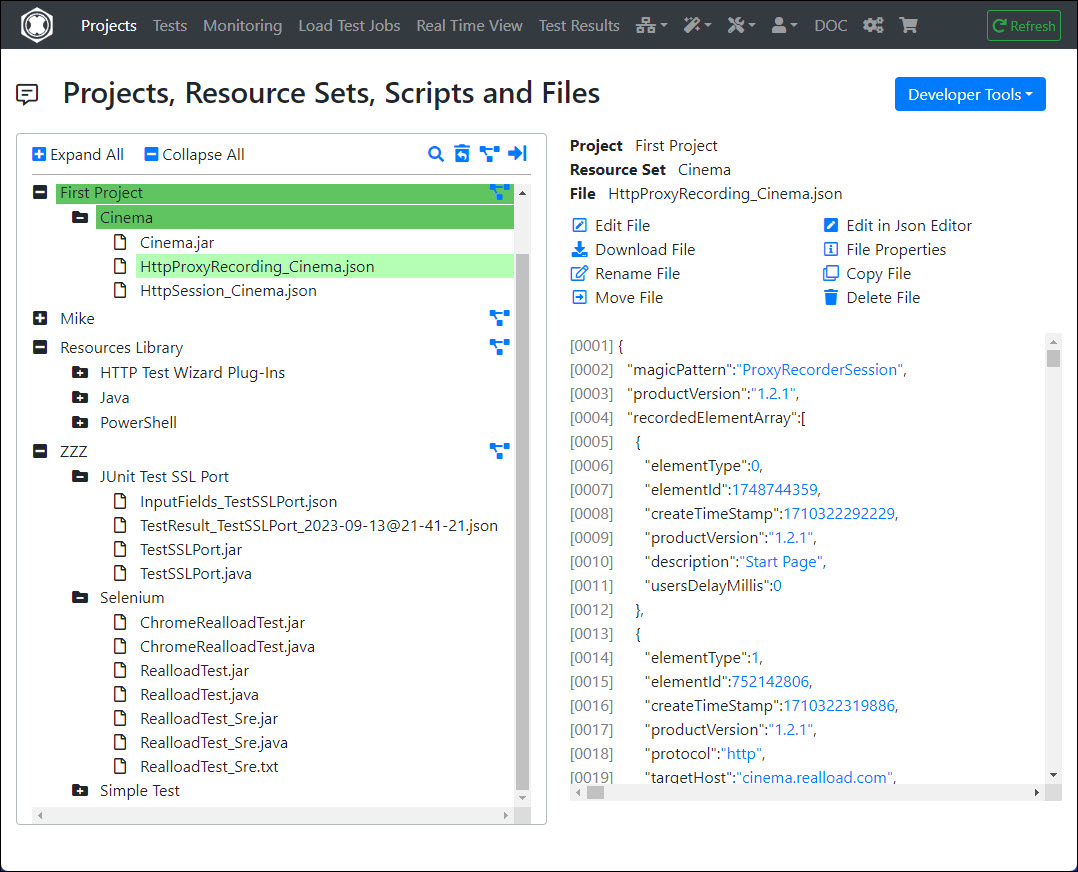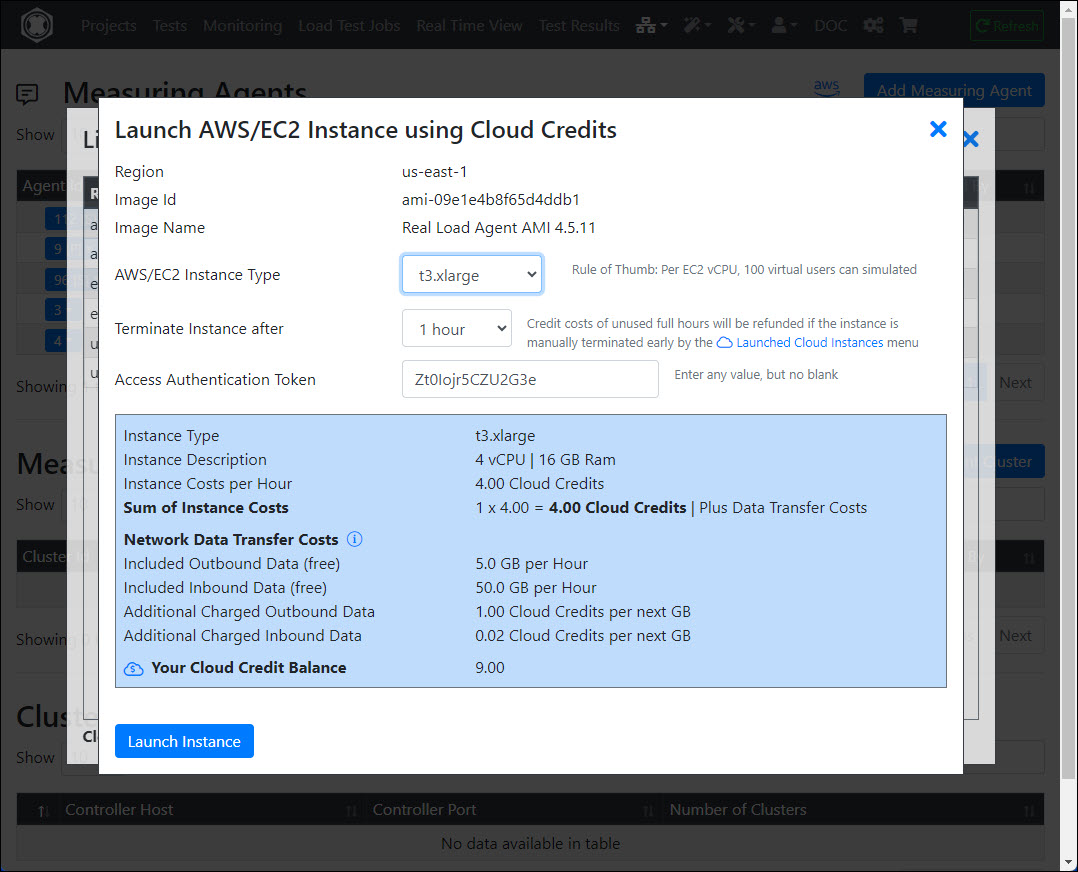What is RealLoad?
RealLoad is an Enterprise Tool to perform next generation Load Testing, Regression Testing, and Synthetic Monitoring.
Due to the universal product architecture, a Test of any Type supported by RealLoad can be executed as:
- Load Test
- Regression Test
- and Synthetic Monitoring Test
The following Types of Tests are supported::
- ‘HTTP Test Wizard’ Tests - Web Surfing Sessions and HTTP API Tests.
- JUnit Tests - Testing any type of Network Protocol (such as DNS, SMTP or UDP).
- Selenium IDE and Playwright Tests - Execution of Real Web Browser Tests.
Regardless of what type of test you are running, all measured data are displayed directly in real time in form of statistics and charts.
All work steps can be carried out within the web interface of the RealLoad Portal which:
- contains simple and powerful dialogs.
- contains numerous wizards, so no programming is required in most cases.
- does not require to configure any JSON and XML files.
In addition, using the RealLoad Portal offers many other advantages, for example:
- Web surfing sessions can be recorded with a ready-for-use Remote HTTP/S Proxy Recorder and post-edited with a powerful wizard.
- JUnit tests can measure Additional Statistics and Charts, declared on the fly.
- Selenium IDE tests can be converted into RealLoad tests using a wizard.
- A powerful graphical Test Suite Editor supports the compilation of Regression Tests.
- The Synthetic Monitoring Dashboard gives you a complete overview of the last 24 hours by displaying real-time sparklines (micro charts) per each monitoring job.
- Multiple load generators can be combined into a cluster, with the test results of the cluster members are combined into a single test result - displayed in real time - for all types of tests.
Complete Overview of All Product Features
Why to perform Synthetic Monitoring Tests and Regression Tests with many virtual users?
Many larger companies that provide web services that have hundreds or thousands of users logged in at the same time have started combining synthetic monitoring and regression testing with load testing.
For example, if an average of 2000 real users are logged in at the same time, it doesn’t matter if a monitoring test with 50 virtual users is running concurrently in parallel.
However, the data measured in this way are much more meaningful than a test that only runs with a single user, as rarely occurring errors can be identified better and faster. In addition, percentile statistics are also available for each individual test run. This allows performance outliers to be better identified and evaluated.
Another reason to run monitoring tests with many users is when several servers are combined behind a load balancer. If one of these servers becomes unstable or slow, a monitoring test that only runs with one user will often not detect this - or detect it much too late.