Portal Sign Up and Login
If you already have an account, you can login at https://portal.realload.com
Signing Up - Free Account Features
In order to login to the portal you’ll first have to setup an account. Go to the portal URL and click on the Sign Up button or go this URL: https://portal.realload.com/SignUp
You’ll need to provide:
- Email address.
- Mobile phone number.
- No credit card required, it’s completely free.
Free Account Features
After sign up, you have access to 2 (shared) Measuring Agents and to a remote HTTP/S Proxy Recorder.
A free account allows you to execute both Synthetic Monitoring Jobs & Load Test Jobs with the following limitations:
- Max Number of Monitoring Jobs: 5
- Min Monitoring Job Execution Interval: 5 minutes
- Max Emails to be configured for Monitoring Alerts: 3
- Max Monitoring Data Storage Time: 1 month
- Max Virtual Users per executed Load Test job: 50 ¹
- Max Load Test job duration: 15 Minutes ¹
- Max Load Test job runs per 24 hours: 12 ¹
- Max disk space storage: 0.5 GBs. This is used to store your test scripts and test results.
- Your Free Account expire after 60 days, after that you have to purchase a license. Expired accounts and their data can be reactivated up to 6 months after expiration by purchasing a (new) license.
¹ = Does not apply for Load Test Jobs executed on Measuring Agents launched by Cloud Credits: in this case there are no such restrictions.
In addition, you will receive at sign up 20 free Cloud Credits, which you can use to launch additional (private) AWS Measuring Agents to perform Load Tests with hundreds of virtual users.
You can add a RealLoad license to your account at any time, even if your account is expired (but no longer than 6 months ago), by purchasing licenses at https://shop.realload.com .
Account deletion
To have your account deleted, please send an email to support@realload.com. We’ll then reach out to you to confirm deletion.
Your account will be immediately disabled and all your data will be removed within 90 days, including backups.
Sign Up Process
Step 1 of 4
Provide your details, including email and mobile number. All data you enter in this form are only required to verify your identity and will not be shared with any third parties.
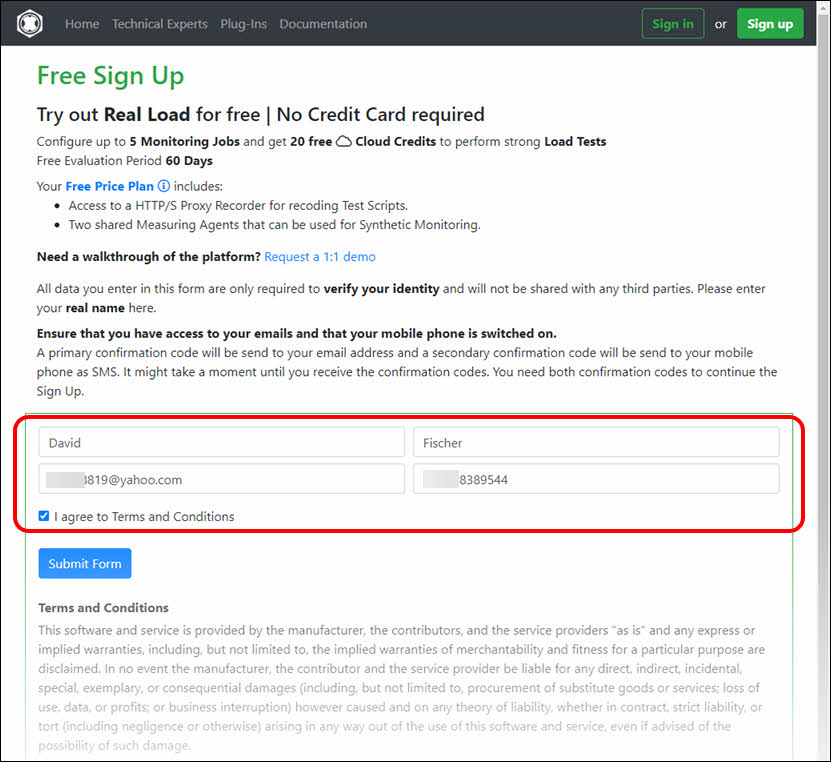
Step 2 of 4
Validate your email address.
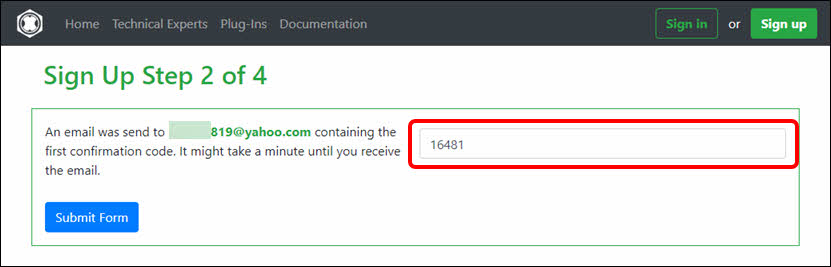
Step 3 of 4
Validate your mobile number
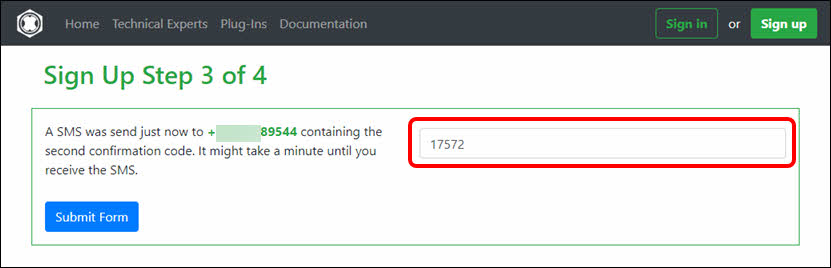
Step 4 of 4
Configure your nickname and password
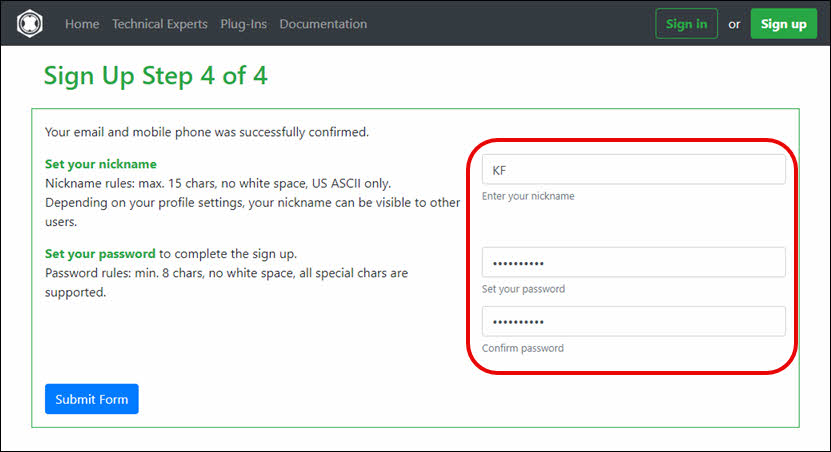
Welcome Page with Examples
Once you signed up, you will be automatically loggedIn and the welcome page will be displayed. Three examples are shown which are also available online:
- Execution of a Simple HTTP/S Test
- Converting a Selenium IDE Test to a RealLoad Test
- Developing a JUnit Monitoring Test